Techdinamics Integrations
17 FEB 2023 - 1 Min Read
Techdinamics simplifies fulfillment. Our one-stop solution helps shippers integrate with customers, automate final-mile shipping & generate labels for 150+ couriers. Our leading-edge tech & services get you to the Perfect Order Process - No manual touch points, No mistakes, No headaches.
That's why we are excited to announce our latest features and enhancements with techSHIP, our multi-courier shipping solution.
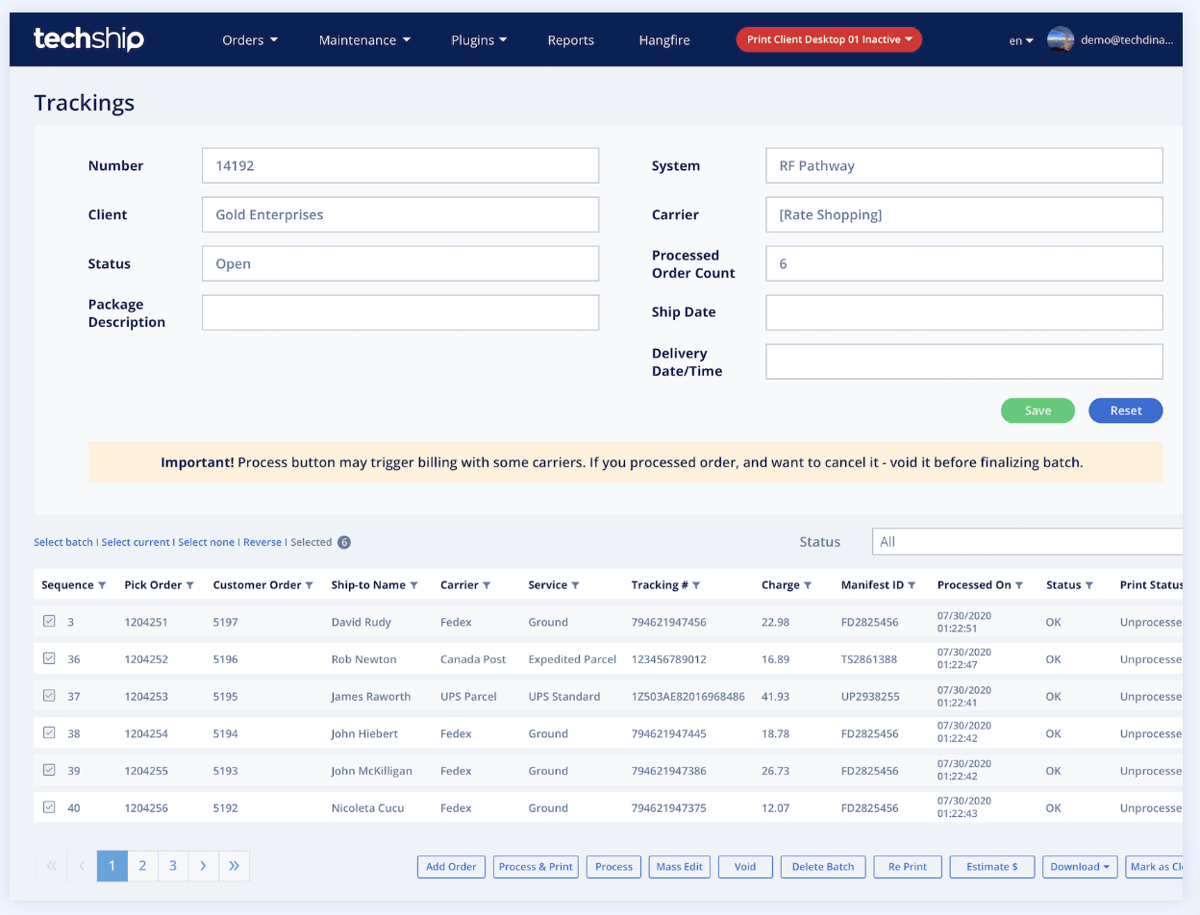
.png?width=1200&length=1200&name=image%20(14).png)
.png?width=1200&length=1200&name=image%20(17).png)
New Feature: User ID details in Order Audit trail
techSHIP Version(s): techSHIP, techSHIP+, techSHIP Enterprise
Our current Order Audit Log feature allows you to see, step by step, what has happened throughout an order's life cycle. We have upgraded the log contents to include the User ID, so you will transparently be able to know if the actions were performed by the System (automatically) or Users in the warehouse.
New Feature: Manually Rerun Single Order WMS Update
techSHIP Version(s): techSHIP, techSHIP+, techSHIP Enterprise
Single Order Re-Run WMS Update available
You can force the update process manually when WMS information updates from techSHIP after processing or manifesting fails. So far, this process could be done for a group of orders under a Manifest ID, but you can now do it for specific, individual orders.
New Feature: Link to techTRACK in techSHIP Portal Header
techSHIP Version(s): techSHIP, techSHIP+, techSHIP Enterprise
Quick Access to techTRACK now available through your techSHIP Portal
Your techSHIP Portal can now have quick access to your techTRACK Portal. You will see the techTRACK icon beside the Updates and Profile buttons. If you have techTRACK but cannot see it, reach techSHIP support to enable it!
New Feature: Export/Import Order Management Rules
techSHIP Version(s): techSHIP, techSHIP+, techSHIP Enterprise
We have added the option to download and upload OMR rules for a specific Client profile. This allows you to download and import the rules to other Clients within that portal or import it to others if you have more than one portal.
